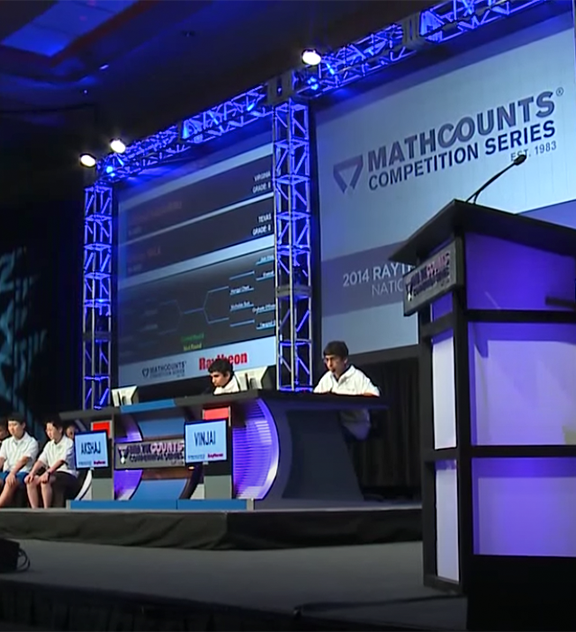
OPLET
OPLET makes it easy to create resources every competition coach needs!
Buy a 12-month subscription to OPLET, our online problem database, to create problem sets, flashcards and Problems of the Day. If you have any questions or need help using OPLET, contact the MATHCOUNTS national office at [email protected].
15,500 Problems + 6,500 Step-by-Step Solutions at Your Fingertips
The MATHCOUNTS Online Problem Library & Extraction Tool (OPLET) is...
-
an online problem database, with more than 20 years of MATHCOUNTS handbook and competition problems.
-
an extraction tool that allows subscribers to create their own worksheets, flash cards and Problems of the Day with problems from the database.
STEP 1 - CHOOSE A FORMAT
OPLET makes it easy to create tailored resources for your math team. With just a few steps, you can create any of the following:
-
Worksheets
-
Flash cards
-
Problems of the Day
In our example below, our OPLET user, Anita Solve, has decided to create a worksheet for her Mathletes.

STEP 2 - SELECT THE NUMBER OF PROBLEMS
After choosing a format OPLET users select the number of problems (1-30 for worksheets and flash cards; 1-10 for Problems of the Day) to include. They also write the title and have the option to leave a space at the top for students to write their names.
In our example below, Anita Solve has decided to give her worksheet the title "Algebra Jumble," and it will include 8 problems, with no space for student names.
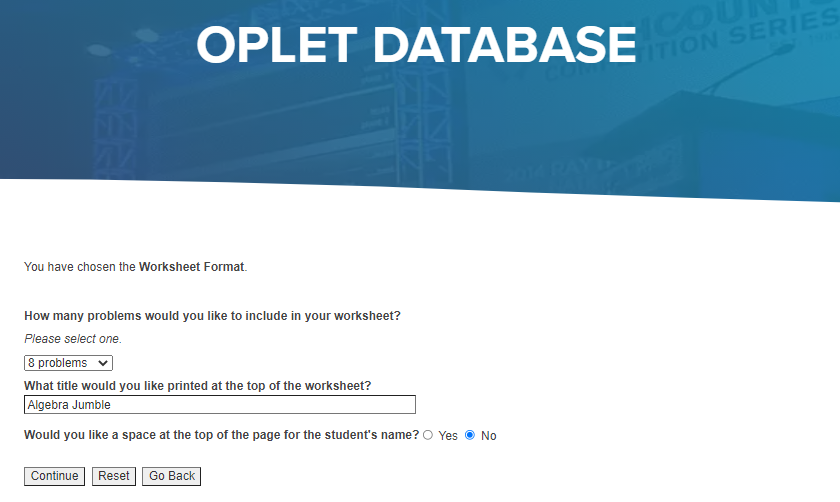
STEP 3 - SELECT THE TYPES OF PROBLEMS TO INCLUDE
Next OPLET users can select the problems to include in their resource, based on solution availability, math concept, MATHCOUNTS usage, difficulty level and year the problems were used in the MATHCOUNTS Competition Series.
Solution Options: choose problems from the entire OPLET database or only those that have a step-by-step solution (all problems come with an answer key).
Math Concept: Algebra, Arithmetic, Counting & Probability, Geometry, Number Theory, Prealgebra, Other or a random sampling.
MATHCOUNTS Usage:
-
Standard problems without calculator usage (Sprint Rounds and Warm-Ups)
-
Standard problems with calculator usage (Target Rounds and Workouts)
-
Team problems with calculator usage (Team Rounds)
-
Quick problems without calculator usage (Countdown Rounds)
-
Random sampling
Difficulty Level: from 1 (Easy) to 5 (Difficult), or a random sampling.
Year Range: from 1990-2019 in 5-year blocks of time, or a random sampling.

STEP 4 - REVIEW SELECTIONS
Before creating a worksheet, flashcard or Problem of the Day, OPLET users can review the selections they have made.
In our example below, Anita Solve reviews the worksheet she is about to create, with problems from the entire OPLET database, that cover algebra concepts, are standard problems without calculator usage, are varying levels of difficulty and from the years 2015-2019.
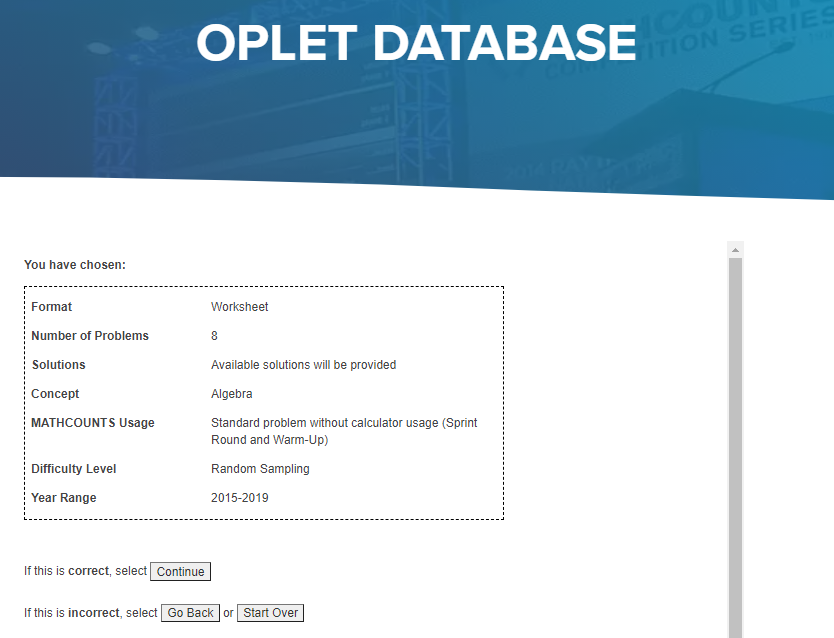
STEP 5 - CHOOSE HOW OPLET WILL EXTRACT PROBLEMS
The last step to creating a personalized resource in OPLET is to decide how OPLET will select problems for your resource. After providing their specifications in previous steps, OPLET users have the following options:
-
Let OPLET select the problems at random.
-
Have OPLET generate a pool of problems so you can choose each problem manually.
-
Choose each problem manually, and have OPLET include particular problems you have previously generated in the pool of problems.
Once the resource has been created, the OPLET user can download a PDF of the worksheet, flashcard or Problem of the Day, plus a separate PDF with the answer key and solutions for those problems that include them.
In our example below, Anita Solve has decided to let OPLET choose the problems at random. Now Anita is ready to see her completed worksheet created by OPLET!
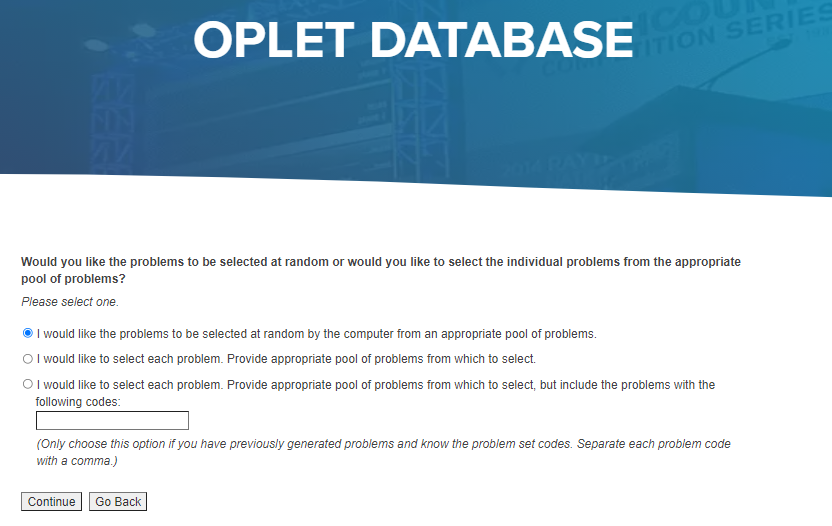
How many problems and solutions does OPLET contain?
Can I select problems from a specific competition or handbook?
No, you will not be able to, for example, extract the entire 2007 Chapter Competition or select individual problems from that competition (i.e., Sprint Round #12). But, you can elect to include only problems from a specific 5-year range, problem type and difficulty level.
How much does an OPLET subscription cost and can I get a discount?
A 12-month subscription to OPLET costs $275. Coaches who have registered their school for the Competition Series can receive a discount of $5 per student (up to $50) off the subscription cost. (This offer is only valid during the program year.) Parents who purchase a subscription for use with their own child must pay the full subscription price, even if their child's school is registered for the MATHCOUNTS Competition Series.
Is it possible to cancel an OPLET subscription and receive a refund?
No. Due to the nature of OPLET and its 12-month subscription, cancellations are not permitted.
How do I give OPLET access to other teachers at my school?
Up to 6 teachers from the same school may share a single OPLET subscription, but the primary subscriber must submit a Multiple User Authorization Form to MATHCOUNTS. Teachers from neighboring schools (for example, 2 schools in the same district) may not share a single subscription. Parents and other non-teachers are only eligible to be considered additional users for a school's account if they actively participate in coaching the school’s MATHCOUNTS team.
Please note, this is only the case for paid OPLET subscriptions. Multiple users, even if from the same school, are not allowed under a free new coach OPLET subscription or a free OPLET prize subscription.
How long does it take to get access?
If you paid for OPLET via credit card, you receive instant access to OPLET after your purchase. If you have selected to pay by PO or Check, your OPLET access will be added once the payment has been received. Please reach out to [email protected] if you have any issues accessing OPLET once payment is received.
How do I access OPLET?
Once OPLET access has been added to your account, you can access it through the Access OPLET link under the Resources section of the main menu. Please note, in order to access OPLET you will need to be logged into your account.
Current OPLET Subscribers
If you already purchased a 12-month OPLET subscription, please click below to access OPLET.